This post is for those of you who just can’t #nofilter.
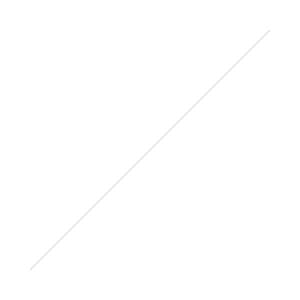
I had my first iPhone moment when I was a Junior in College. I made a trip to Brooklyn to help my brother, Michael, move apartments, which meant I was ACTUALLY there to eat a really great bagel on the sidewalk and make sure nobody stole any of his DVD collection all while the moving guys did the heavy lifting. I love being able to help when I can. ;)
We moved him out of his teeny-weeny-lots-of-moolah Brooklyn apartment into the first floor of a beautiful Victorian House in a somewhat Jewish part of Brooklyn. I called it The Rugby House, because it was on Rugby Street. So dreamy right?
We sat out on his new front porch one morning, eating Dunkin Donuts and chatting, when he got his new iPhone out and started showing me some of his picture editing apps. Nobody I knew had the iPhone yet and I'd never heard of an "App" so it was all new and exciting. Michael's that guy who has the cool stuff before anybody else does. He’s five steps above hipster, but they haven’t invented a name for his kind yet. And what he was showing me was the Cinnabon of technology. Sweet, gooey, yummy, and tasty advanced technology. I was Enraptured. Enthralled. Inspired.
I'd been technologically Cinnabon'd.
I’ve come a long way since that moment. I’m a smartphone junky now and have downloaded my fair share of free and $$$Cha-ching$$$ Photo Editing apps. Below are my favorite Photo-editing apps from "MOST favorite" to "Still Just as Awesome".
TOP 5 IPHONE EDITING APPS:
----RhonnaDesigns----
I haven’t found an app like Rhonna since I downloaded it two years ago. Rhonna has so many photo and graphic capabilities it’s almost unfair to all the other editing apps out there. I played around with this app before I’d even heard of Photoshop and still prefer what this app can do for me over PS at times—— if you need to design something in a hurry (an invite, a poster, a meme), this is what you should use. ***Be careful though, you could really get sucked into all the different options and designs and Rhonna your life away.***
Practical Uses: Making prints and designing STELLAR posters
FAVORITE Feature: It masks all of it’s texts and images with the touch of a button. Genius.
Cost: $1.99 (2.99 if you buy her other app, Rhonna Designs Magic, it's pretty cool too)

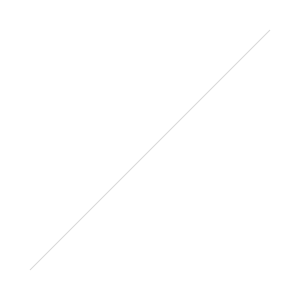
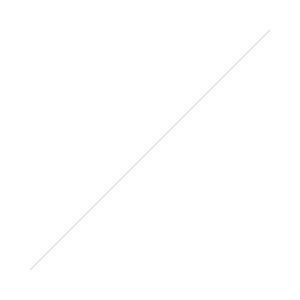



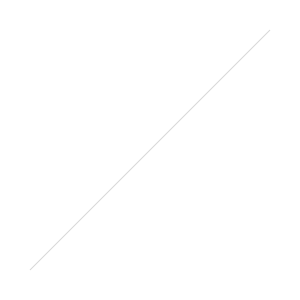

-----Afterlight-----
For REALZ, who doesn’t use this? You should be using it. Afterlight has consistently been handing out some pretty stellar, basic, and easy to use filters. Afterlight's my go-to when I really don’t want to do too much editing and need my pictures brightened and enhanced as if I'd taken them on a DSLR.
Practical Uses: Basic Editing and Photo-Filters; if you really want to have fun, they’ve added the “Double Exposure” feature for Image Blending . SO MUCH FUN.
FAVORITE Feature: The dust and light leaks I can add to my pictures to make them look worn or tainted. I’m a sucker for light leaks. Like, gosh, I love me some fake light.
Cost: $.99

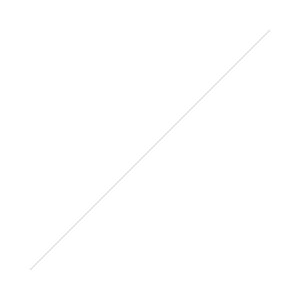
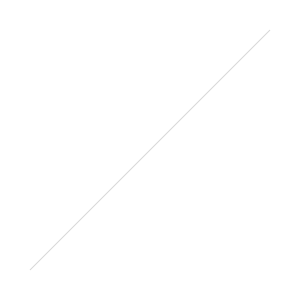
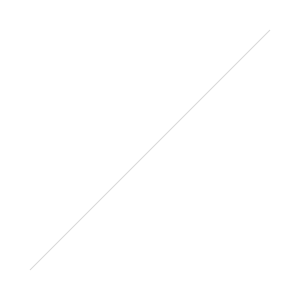

-----A Beautiful Mess-----
ABM should always be on your list for awesome Photography Resources, whether you use a DSLR or iPhone. My favorite purchase from their shop is their ABM Actions line up for Photoshop. I edit every single picture I take with their actions. But their app is perfect for editing on-the-go instagram photos if I need to make them a bit more professional or fun. The ABM sister-duo is SUPER into scrapbooking so their app is perfect for adding text to pictures you’re going to print or make a Chatbook with.
Practical Uses: Adding fun/modern filters to my photos
FAVORITE feature: Their fonts and Picture Borders.
Cost: $.99
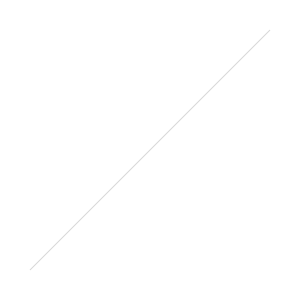
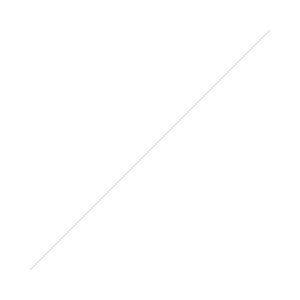



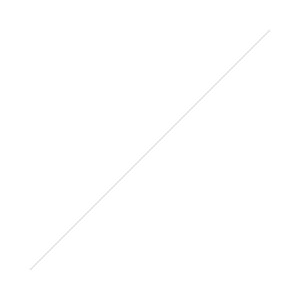
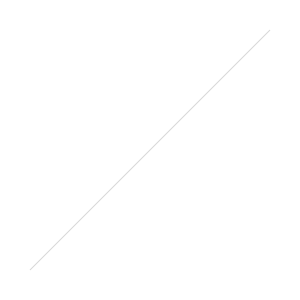

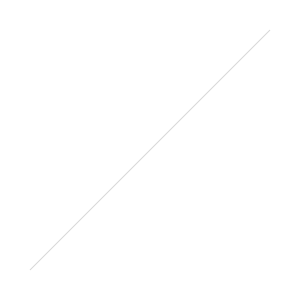
----Party Party----
This is also an app produced by Elsie and Emma over at A Beautiful Mess. It’s exactly what it’s called— A party. This app is great to have on your iPad so you can make a slideshow GIF out of pictures you took from vacation or a Photo Booth from your birthday party last night. I’ve seen this app get used for lots of crazy cool branding, advertising, and artistic style GIF’s. It’s perfect!
[youtube=://www.youtube.com/watch?v=4hL4pfCda9E&w=640&h=480]
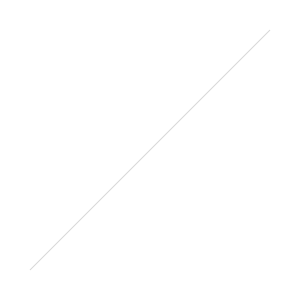
Practical Uses: Making .gif's or videos to post on Instagram or in powerpoints (do people still do those?)
FAVORITE feature: Can print off my pictures like they were made in a Photo Booth!
Cost: $.99
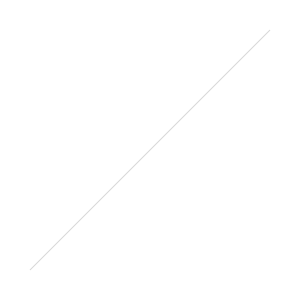
------Image Blender-------



In case Afterlight doesn’t blend your picture the way you were hoping, Image Blender has your back. Not only can you blend pictures on this app, you can mask different areas you DON’T want blended for just the right touch. I'm still playing around with this app, but I LOVE just messing around with it.
Practical Uses: Good to use when you have the artistic feels. Image Blender is the iPhone version of Taylor Swift’s “Style” music video for all you Swifty’s out there. You can do some pretty cool double exposure-ee things with it.
FAVORITE feature: controlling which areas get blended.
Cost: $2.99
